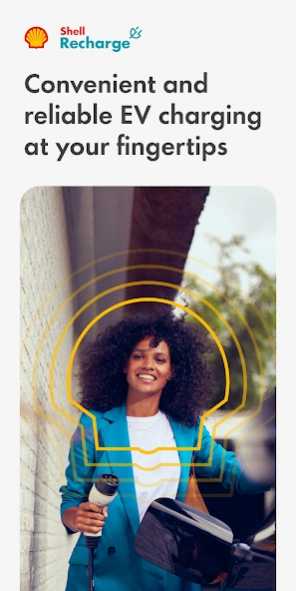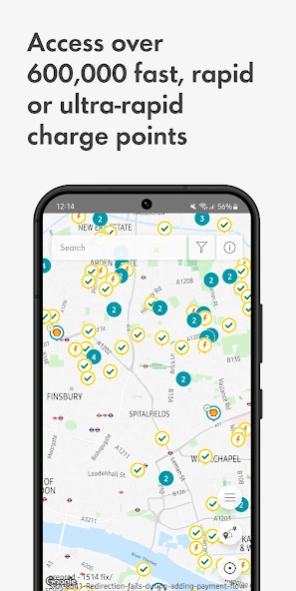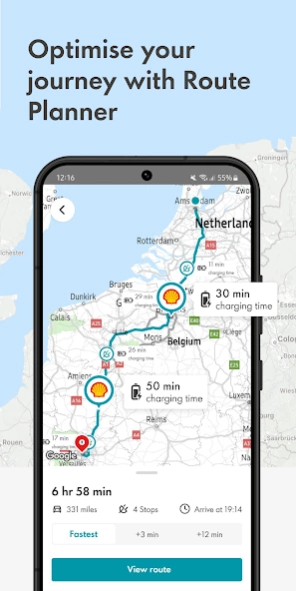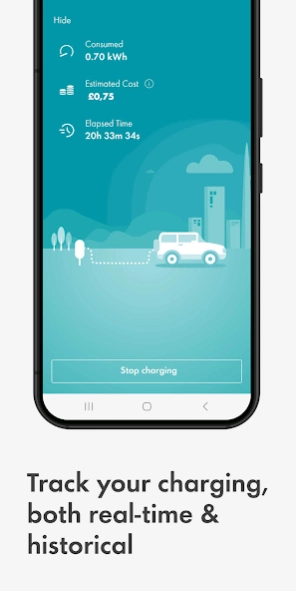Version History
Here you can find the changelog of Shell Recharge since it was posted on our website on 2016-12-28.
The latest version is 11.3.0 and it was updated on soft112.com on 25 March, 2024.
See below the changes in each version:
version 11.3.0
posted on 2024-03-07
Thanks for your comments and feedback on the Shell Recharge App. Your feedback helps to improve the app experience for the entire community and is much appreciated. The latest version includes:
Adding recent searches to route planning and improving car model search (our new features guide will take you through these changes)
You can read through our terms and conditions without leaving the app now
Bug fixes and app performance improvements
version 11.1.0
posted on 2024-01-23
Thanks for your comments and feedback on the Shell Recharge App. Your feedback helps to improve the app experience for the entire community and is much appreciated. The latest version includes:
Home charging Improvements
Bug fixes and app performance improvements
version 10.12.0
posted on 2023-12-08
Thanks for your comments and feedback on the Shell Recharge App. Your feedback helps to improve the app experience for the entire community and is much appreciated. The latest version includes:
Adding full cost breakdown in charge history, which includes VAT, transaction fee and discount
Bug fixes and app performance improvements
version 10.10.2
posted on 2023-10-18
Thanks for your comments and feedback on the Shell Recharge App. Your feedback helps to improve the app experience for the entire community and is much appreciated. The latest version includes:
Reimbursement settings for a Home charge point
Bug fixes and app performance improvements
version 10.9.1
posted on 2023-09-27
Thanks for your comments and feedback on the Shell Recharge App. Your feedback helps to improve the app experience for the entire community and is much appreciated. The latest version includes:
Bug fixes and app performance improvements
version 10.7.2
posted on 2023-08-21
version 10.7.2
posted on 2023-08-21
Thanks for your comments and feedback on the Shell Recharge App. Your feedback helps to improve the app experience for the entire community and is much appreciated. The latest version includes:
- Route planning
- Improved payment options
- Bug fixes and performance improvements
version 10.3.0
posted on 2023-03-03
Thanks for your comments and feedback on the Shell Recharge App. Your feedback helps to improve the app experience for the entire community and is much appreciated. The latest version includes:
- Android Auto - Session list
- Bug fixes and performance improvements
version 9.5.0
posted on 2022-05-10
Thanks for your comments and feedback on the Shell Recharge App. Your feedback helps to improve the app experience for the entire community and is much appreciated. The latest version includes:
- Bug fixes and performance improvements
- The app is available in Danish
- Opening times of a charge point are visible
version 9.4.2
posted on 2022-04-21
Thanks for your comments and feedback on the Shell Recharge App. Your feedback helps to improve the app experience for the entire community and is much appreciated. The latest version includes:
- Support for Home Charging
- Bug fixes and performance improvements
version 9.3.0
posted on 2022-04-04
Thanks for your comments and feedback on the Shell Recharge App. Your feedback helps to improve the app experience for the entire community and is much appreciated. The latest version includes:
- Shell Recharge and partners: For users with Shell Recharge cards and fobs, or from any provider in partnership with Shell Recharge
- Bug fixes and performance improvements
version 9.1.2
posted on 2022-02-08
Thanks for your comments and feedback on the Shell Recharge App. Your feedback helps to improve the app experience for the entire community and is much appreciated. The latest version includes:
- Digital charge cards so that users don't have to wait for 3-5 days before receiving a physical charge card
- Map Improvements
- Bug fixes and performance improvements
version 9.1.0
posted on 2022-01-19
Thanks for your comments and feedback on the Shell Recharge App. Your feedback helps to improve the app experience for the entire community and is much appreciated. The latest version includes:
- Helpdesk for Poland and Hungary
- Bug fixes and performance improvements
version 8.6.0
posted on 2021-12-16
Thanks for your comments and feedback on the Shell Recharge App. Your feedback helps to improve the app experience for the entire community and is much appreciated. The latest version includes:
- Localisations for Poland and Hungary
- Bug fixes and performance improvements
version 8.5.0
posted on 2021-11-15
Thanks for your comments and feedback on the Shell Recharge App. Your feedback helps to improve the app experience for the entire community and is much appreciated.The latest version includes:
- Support for Android 12
version 8.4.9
posted on 2021-11-09
Thanks for your comments and feedback on the Shell Recharge App. Your feedback helps to improve the app experience for the entire community and is much appreciated.The latest version includes:
- Bug fixes and performance improvements
version 8.4.8
posted on 2021-10-22
Thanks for your comments and feedback on the Shell Recharge App. Your feedback helps to improve the app experience for the entire community and is much appreciated.The latest version includes:
- NEW: Manage multiple charging sessions
- Bug fixes and translation improvements
version 8.4.3
posted on 2021-09-15
Thanks for your comments and feedback on the Shell Recharge App. Your feedback helps to improve the app experience for the entire community and is much appreciated.The latest version includes:
- NEW: Access your invoices from within the app
- NEW: Redesigned Charge History filter
- Performance improvements and bugs fixes
version 8.3.0
posted on 2021-05-07
Thanks for your comments and feedback on the Shell Recharge App. Your feedback helps to improve the app experience for the entire community and is much appreciated. The latest version includes:
- Access to over 200K charge points across our network
- Update to charging screen and charge summary screen
- More transparent pricing for tariffs and charge sessions
- Performance improvements and bug fixes
version 8.0.0
posted on 2021-01-13
Performance improvements and bug fixes
version 7.7.0
posted on 2020-12-21
Thanks for your comments and feedback on the Shell Recharge App. Your feedback helps to improve the app experience for the entire community and is much appreciated. The latest version includes:
- Security updates
- New look and feel of charge point information screens
- Updates to charge history to make it easier to see your charge history in detail
- New way of giving app feedback and feature requests to make it easier for you to send us feedback
version 7.5.0
posted on 2020-08-12
The latest version includes:
- Updates to the filter screen to make it easier for you to filter charge points based on availability and payment methods.
- Updates to the charge point information design to show pricing information on the preview panel.
- Shell fleet cards can be set to default making charging for our business customers even easier.
- Performance improvements, bug fixes and updated several translation messages.
version 7.4.2
posted on 2020-07-21
We are excited to announce we now have over 150,000 charge points in our network making charging on the go even easier for you!
Thanks for your feedback on the Shell Recharge App. This version includes:
- A new way to report issues at charge points
- You are now able to see if a charge point has been reported as inaccessible by the rest of the community to help you plan your trips better
- Fixed issues related to marketing consent, other small bugs and improved translation messages
version 7.4.0
posted on 2020-07-02
We are excited to announce we now have over 150,000 charge points in our growing network which makes charging on the go even easier for you!
Thanks for your comments and feedback on the Shell Recharge App.
This version includes:
- A new way to report issues at charge points
- You are now able to see if a charge point has been reported as inaccessible by the rest of the community to help you plan your trips better
- We have fixed issues reported by customers related to marketing consent
version 7.3.0
posted on 2020-05-27
Thanks for your feedback on the new version of the Shell Recharge App. Your comments help to improve the app experience for the entire community and is really valued. The latest version includes:
- Saving your favourites, default vehicle and default charge card to your user profile so you never lose them again!
- You can now see available amenities at Shell Recharge charge points to make your time waiting for your vehicle to charge more comfortable
- minor bug fixes and performance improvements
version 7.2.0
posted on 2020-05-05
Thanks for your comments and feedback. This update includes:
- New marketing consent feature which will give drivers the ability to opt in and out of marketing communication
- Filter for Shell Recharge sites. This allows you to adjust your filters so you only see Shell Recharge sites
- fixed issues that were reported with using larger text sizes and issues with the drivers’ location sometimes not updating.
- fixes for some other small bugs and improved several translation messages
version 7.0.1
posted on 2020-04-27
▸ Shell Recharge has a brand new look and feel!
▸ Ability to change distance units between KM and Miles depending on which country you're in.
▸ Easier flows to contact support teams
▸ Card activation journey updated - so you must give your payment details before you order a charge card
▸ Native FAQ's
version 6.1.3
posted on 2020-03-24
In our latest updates, we’ve updated the following:
. Some improvements for a better user experience and a few technical fixes.
version 6.1.2
posted on 2019-11-14
Welcome to Shell Recharge
version 4.4
posted on 2018-01-24
• We improved the charge point icons on the map, we made them easier to tap.
• If you have a partner card in your account, the app will adjust the look and style to the corporate identity of the partner.
• Furthermore this update contains visual enhancements, stability improvements and bug fixes.
version 4.0
posted on 2016-12-16
What's new in this release:,- In this release we renewed and polished the NewMotion App. Make sure you check out our brand new www.my.thenewmotion.com and www.thenewmotion.com website!,- We introduced charging directly via your app on over 3.000 public NewMotion chargepoints in Europe.,- We introduced stability improvements and fixed a couple of bugs.